If you want to know if your Computer has Windows XP Service Pack2 you can do this by following the steps below:
1. First, click on the Start button in the bottom left corner of your screen. Then select Run from the menu. You should then see a screen similar to the one below.
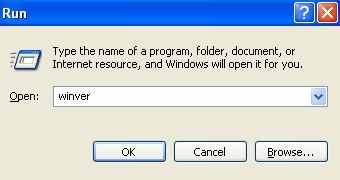
2. Type the word winver (short for Windows Version) in the text box. You should then see a screen similar to the one below.

1. First, click on the Start button in the bottom left corner of your screen. Then select Run from the menu. You should then see a screen similar to the one below.
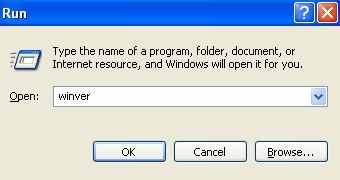
2. Type the word winver (short for Windows Version) in the text box. You should then see a screen similar to the one below.

Disclaimer: This blog post reflects my personal views only. AI tools may have been used for brevity, structure, or research support. Please independently verify any information before relying on it. This content does not represent the views of my employer, Infotech.com.
Comments